How to Update
If deployed on Vercel
When your forked repository is out of date, you can sync it with the original repository according to the picture below: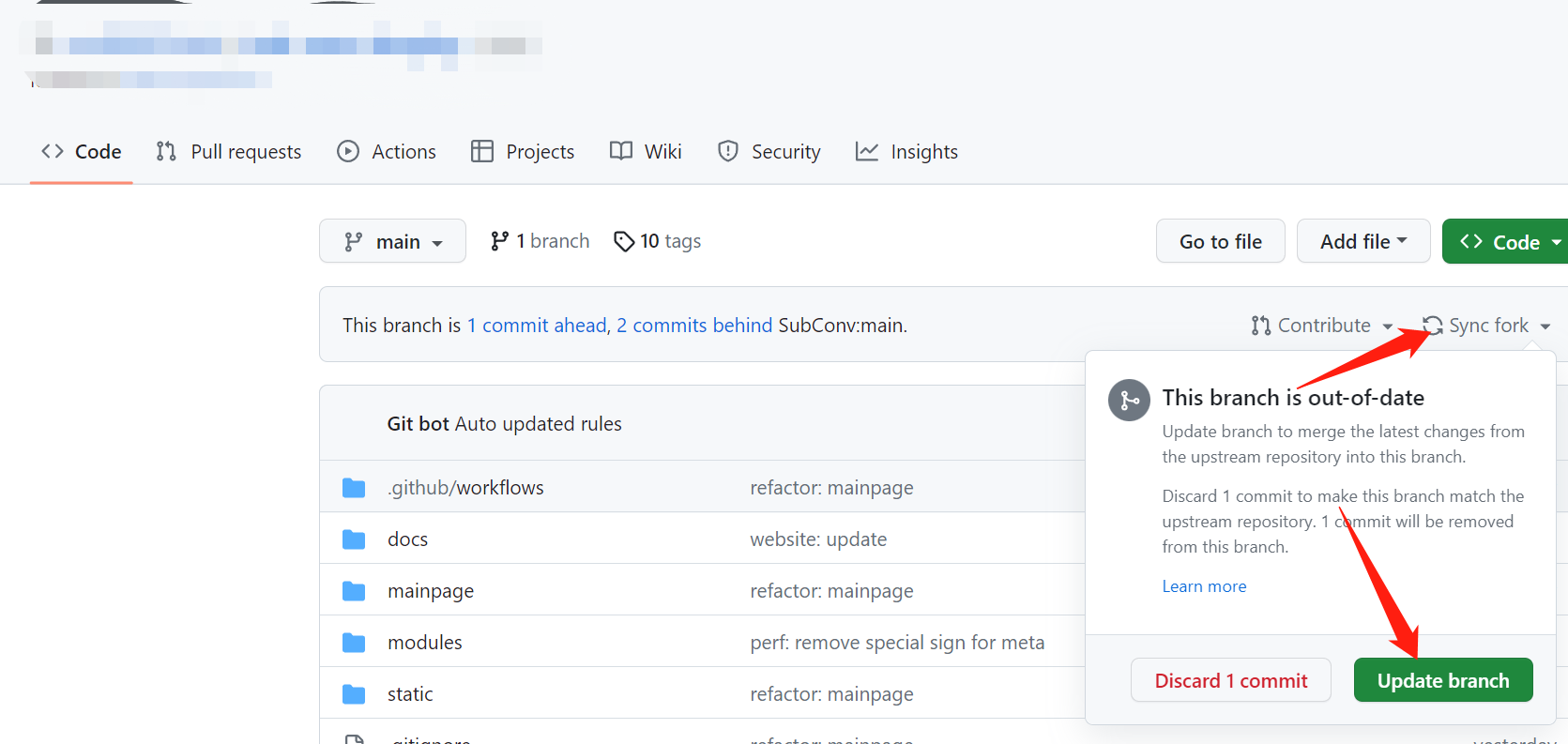
After that, vercel will redeploy automatically.
If deployed with Docker
- Assuming the directory on your server is
~/subconv. Enter the directory. - Stop the service with
docker compose down. - Pull the latest image with
docker compose pull. - Check the Release page to see if there are any configuration items that need to be updated. If not, skip steps 5-6.
- Backup the
config.yamlfile, then delete the originalconfig.yamlfile. - Run
docker compose run --rm subconv -G default > config.yamlto generate the default configuration file. Then modify the newconfig.yamlfile according to the backupconfig.yamlfile. - Start the service with
docker compose up -d.
If deployed on your VPS (binary file)
- Stop the subconv process.
- Download the latest binary file from Releases. Delete the original
apifile andstaticfolder, then unzip the new file into it. Grant theapifile executable permission. - Check the Release page to see if there are any configuration items that need to be updated. If not, skip steps 4-6.
- Backup the
config.yamlfile, then delete the originalconfig.yamlfile. - Run
./api -G default > config.yamlto generate the default configuration file. - Modify the new
config.yamlfile according to the backupconfig.yamlfile. - Run the program again.